We are pleased to announce the new release of Aspose.Diagram for .NET 4.6.0. In this release, we address many rendering, accurate layout and export issues that were reported for export to PDF, HTML and other supported formats in earlier versions. Similarly, there is a list of other issues fixed in this release. In some scenarios, the exported output files were missing a few types of shapes or rendering incomplete shapes. Similarly, the shapes were turned into black shapes because the API exporter was not preserving fill color. It was the case with various Visio sample drawings. There was no way to add a few shapes from a stencil file. In another scenario, users were not able to add or update shape property data because the API importer was not doing so. Aspose.Diagram API has already supported gluing shapes inside the container. In this release, we have also improved this area. We notice a user was not able to organize shapes inside the specific container. During the export of Visio files to PDF or thumbnail format, the Aspose.Diagram API exporter was placing a few additional white spaces around the actual drawing or extra half ellipse shape.

Visio Drawings Export to PDF, HTML, Thumbnail & Other Formats are Improved
Submit story/link
Login
Follow @dekut
Login
Search
Buy 4000 Karma points
Click here to buy Karma PointsHow your Dekut app enhances user functionality : Dekut.com will enhance user to like Youtube videos posted on the network. All the likes done by users will be with his own interest. We are not forcing any user to rate any videos. Though they will earn certain karma points based on their user activity.
Note: All Featured posts will be displayed randomly on top for 30 days only.
What is Dekut?
Dekut is all about user powered content .Everything is submitted and voted on by the Dekut community. Share, discover, bookmark, and promote stuff that's important to you. Earn Money from your Dekut account update your Google Adsense Publisher ID under profile.
| Newest Member | healthytips |
| Total Members | 202804 |
| Total Stories | 268026 |
| Published Stories | 265925 |
| New Stories | 2101 |
| Story Votes | 687691 |
| Comments | 568 |
| Comment Votes | 143 |
| Groups | 359 |

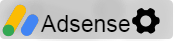
Log in to comment or register here.