Aspose development team is pleased to announce the new release of Aspose.Cells for Android via Java 18.3.0. This release includes many new features, enhancements and other bug fixes that further improve the overall stability and usability of the API. Sometimes, one pivot table uses other pivot table as a data source, so it is called a child pivot table or nested pivot table. Developers can find the children pivot tables of a parent pivot table using the PivotTable.getChildren() method. The following sample code finds the children pivot tables of the pivot table using the PivotTable.getChildren() method and then refreshes them one by one. When users create a Pivot Table, Microsoft Excel takes a copy of the source data and stores it in the Pivot Cache. The Pivot Cache is held inside the memory of Microsoft Excel. When Developers load your Excel file inside the Workbook object, you can decide whether users also want to load the records of Pivot Cache or not, using the LoadOptions.ParsingPivotCachedRecords property. The default value of this property is false. If Pivot Cache is quite big, it can increase the performance. When Microsoft Excel file is exported to HTML using Microsoft Excel or Aspose.Cells APIs, it also exports various types of Document, Workbook and Worksheet properties. Microsoft Excel file may contain many unnecessary unused styles. When users export the Excel file to HTML file format, these unused styles are also exported. This could increase the size of HTML. Users can exclude the unused styles during the conversion of Excel file to HTML using the HtmlSaveOptions.ExcludeUnusedStyles property. Early versions of Aspose.Cells were not able to handle automatic units of chart axis properly when chart is rendered to image or pdf. Now, Aspose.Cells supports the handling of automatic units of chart axis. There is no code change. Just convert your chart into image or pdf and it will render chart axis just like Microsoft Excel renders it. Earlier, Aspose.Cells would create PdfBookmarkEntry for normal sheet. But now Aspose.Cells can also create PdfBookmarkEntry for chart sheet. Since, chart sheet does not have any other cell except cell A1, so it will create PdfBookmarkEntry for cell A1 only. Aspose.Cells allows users to set the margins of any shape or comment using the Shape.TextBody.TextAlignment property. This property returns the object of ShapeTextAlignment class which has different properties e.g. TopMarginPt, LeftMarginPt, BottomMarginPt, RightMarginPt etc. that can be used to set the top, left, bottom and right margins. Users can specify formula fields when you import data into your worksheet using the ImportTableOptions.setFormulas() method. This method takes the Boolean array where the value true means the field is a formula field. For example, if the third field is a formula field, then third value in the array will be true. Aspose.Cells provides the Workbook.Settings.MaxRowsOfSharedFormula property.

Set Margins of a Shape & Parsing Pivot Cached Records while Loading Excel File in Android Apps
Submit story/link
Login
Follow @dekut
Login
Search
Buy 4000 Karma points
Click here to buy Karma PointsHow your Dekut app enhances user functionality : Dekut.com will enhance user to like Youtube videos posted on the network. All the likes done by users will be with his own interest. We are not forcing any user to rate any videos. Though they will earn certain karma points based on their user activity.
Note: All Featured posts will be displayed randomly on top for 30 days only.
What is Dekut?
Dekut is all about user powered content .Everything is submitted and voted on by the Dekut community. Share, discover, bookmark, and promote stuff that's important to you. Earn Money from your Dekut account update your Google Adsense Publisher ID under profile.
| Newest Member | pattimatne |
| Total Members | 207252 |
| Total Stories | 268407 |
| Published Stories | 265925 |
| New Stories | 2482 |
| Story Votes | 690140 |
| Comments | 619 |
| Comment Votes | 153 |
| Groups | 393 |

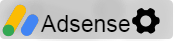
Log in to comment or register here.