Aspose team is pleased to announce the new release of Aspose.Cells for Java 18.3.0. This release includes many new features and enhancements along with some critical bug fixes that further improve the overall stability of the APIs. Microsoft Excel allows users to group pivot fields in the Pivot Table. When there is large amount of data related to a pivot field, it is better to group them into sections. Aspose.Cells provides this feature via the PivotTable.setManualGroupField() method. This was a long-awaited feature requested by many users. The following sample code loads the template Excel file and performs grouping operation on the first pivot field in the Pivot Table using the PivotTable.setManualGroupField() method. Aspose.Cells provides an abstract class DrawObjectEventHandler which has a draw() method. User can implement and utilize the draw() method to get the DrawObject and Bound while rendering Excel to Pdf or Image. If users are rendering Excel file to Pdf, then can utilize DrawObjectEventHandler class with PdfSaveOptions.DrawObjectEventHandler. Similarly, if users are rendering Excel file to Image, users can utilize DrawObjectEventHandler class with ImageOrPrintOptions.DrawObjectEventHandler. Microsoft Excel also supports dashed border types which are not supported by most web browsers. When user convert such an Excel file into HTML using Aspose.Cells, the borders are removed. However, it allows to accomplish the task and supports to display such borders with HtmlSaveOptions.ExportSimilarBorderStyle property. Dialog sheet is an older format that contains a dialog box. Users can find if a sheet is dialog or some other type with Worksheet.Type property. If it returns enumeration value SheetType.DIALOG, then it means, users are dealing with Dialog sheet. Microsoft Excel allows to change the display label of the Ole Object. Developers can also access or modify the display label of the Ole object via Aspose.Cells APIs using the OleObject.Label property. When users put some value inside a cell that has leading apostrophe or single quote mark, then Microsoft Excel hides it, but when users select the cell, it displays the leading apostrophe or single quote in a formula bar. Aspose.Cells provides StyleFlag.QuotePrefix property that will handle either preserving the quote or not preserving the quote for users needs. Developers can read axis labels of chart after calculating its values using the Chart.calculate() method. Please use the Axis.AxisLabels property for this purpose that will return the list of axis labels. Users can change the Version number of Excel file by right clicking the file and then selecting Properties > Details and then editing the Version number field. Please use BuiltInDocumentPropertyCollection.DocumentVersion property to change it programmatically using Aspose.Cells APIs.

Group Pivot Fields in Pivot Table, Access & Modify Display Label of Linked OLE Object using Java
Submit story/link
Login
Follow @dekut
Login
Search
Buy 4000 Karma points
Click here to buy Karma PointsHow your Dekut app enhances user functionality : Dekut.com will enhance user to like Youtube videos posted on the network. All the likes done by users will be with his own interest. We are not forcing any user to rate any videos. Though they will earn certain karma points based on their user activity.
Note: All Featured posts will be displayed randomly on top for 30 days only.
What is Dekut?
Dekut is all about user powered content .Everything is submitted and voted on by the Dekut community. Share, discover, bookmark, and promote stuff that's important to you. Earn Money from your Dekut account update your Google Adsense Publisher ID under profile.
| Newest Member | doug24910 |
| Total Members | 203642 |
| Total Stories | 268060 |
| Published Stories | 265925 |
| New Stories | 2135 |
| Story Votes | 687995 |
| Comments | 582 |
| Comment Votes | 143 |
| Groups | 361 |

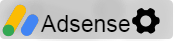
Log in to comment or register here.