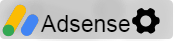This article explains how to start and interact with your first decentralized app (dApp) on the NEAR Protocol blockchain. It covers setting up a NEAR account, installing the NEAR Wallet, and using it to interact with the dApp. It also includes a step-by-step guide to deploying a simple dApp on NEAR and testing its functionality.

How to start and interact with your first decentralized app (dApp) in NEAR
Best Practices for set up node
This article provides the best practices for setting up a node, including choosing the right hardware, selecting an appropriate operating system, and configuring the node software. It also covers security considerations, backup strategies, and monitoring techniques to ensure the node operates reliably and securely.
How to create an account on NEM NanoWallet
To create an account on the NEM NanoWallet, users must first download and install the software on their device. After launching the app, they can create a new account and set a password. The NanoWallet generates a private key and public address for the user, which they can use to access the network and send and receive XEM tokens. Users should securely store their private key as it grants access to their account.
How to Create, Deploy & Update a Node?
Creating, deploying, and updating a node on the ScortiK network involves several steps. First, users must download and install the required software and configure their node. They can then join the network and begin validating transactions. To update their node, users must download the latest version of the software and follow the provided instructions. The process requires technical knowledge and a reliable internet connection to ensure consistent performance.
Supernode Program
The Supernode Program is a decentralized system that rewards participants for running and maintaining nodes on the ScortiK network. By joining the program, users can earn SRX tokens for supporting the network's stability and security. Supernode operators must maintain high uptime, have adequate resources, and follow network guidelines to receive rewards.
How to Create Aion Desktop Wallet?
The article "How to Create Aion Desktop Wallet" outlines the steps to create a wallet for storing Aion cryptocurrency on a desktop computer. The article covers the installation of the Aion desktop wallet software, the creation of a new wallet, the process of securely storing the wallet's private key, and how to send and receive Aion transactions. The article also provides additional tips for ensuring the security of the wallet.
How to run a Node on Aion Network?
The article "How to Run a Node on Aion Network" provides a step-by-step guide on setting up a node on the Aion blockchain network. It covers the prerequisites, installation and configuration of the necessary software, and the process of syncing with the Aion network. The article also includes troubleshooting tips and additional resources for further learning.
How to create and deploy a smart contract using Aion?
The article explains how to create and deploy a smart contract using Aion, a blockchain platform. It guides readers through setting up a development environment, creating a smart contract using Solidity programming language, and deploying it on the Aion network. The article also provides sample code and step-by-step instructions to interact with the deployed smart contract using the Aion desktop wallet.
How to Connect Aurora to MetaMask
This article explains how to connect an Aurora network to the MetaMask wallet, which allows users to access and manage their Aurora-based assets. It provides step-by-step instructions on how to add the Aurora network to MetaMask, obtain test tokens, and connect to decentralized applications on Aurora.
How to deploy an Ethereum smart contract using Aurora
This article is a tutorial that guides users through the process of deploying an Ethereum smart contract using the Aurora platform. It covers the steps involved in setting up a local development environment, compiling and deploying the smart contract to the Aurora network, and interacting with the contract using a web interface. The guide is designed to help users get started with developing decentralized applications on the Aurora network.
Submit story/link
Login
Follow @dekut
Login
Search
Buy 4000 Karma points
Click here to buy Karma PointsHow your Dekut app enhances user functionality : Dekut.com will enhance user to like Youtube videos posted on the network. All the likes done by users will be with his own interest. We are not forcing any user to rate any videos. Though they will earn certain karma points based on their user activity.
Note: All Featured posts will be displayed randomly on top for 30 days only.
What is Dekut?
Dekut is all about user powered content .Everything is submitted and voted on by the Dekut community. Share, discover, bookmark, and promote stuff that's important to you. Earn Money from your Dekut account update your Google Adsense Publisher ID under profile.
| Newest Member | ChhabraIndustries |
| Total Members | 203091 |
| Total Stories | 268033 |
| Published Stories | 265925 |
| New Stories | 2108 |
| Story Votes | 687791 |
| Comments | 577 |
| Comment Votes | 143 |
| Groups | 359 |