Aspose development team is pleased to announce the new release Aspose.Imaging for Java 18.2.0. It has added support for some of new features in this API along with resolution of incurring issues in API. This release introduces some important features, such as Support to convert PSD to PDF, Convert Image to gray scale with Setting 16bit and Support TIFF deflate Images with Alpha. There are some important enhancements and bug fixes part of this release, such as Unable to convert 360MB TIFF file to PDF, Converting EMF to SVG format is not working properly. It is generating SVG file but SVG file is empty, Converting WMF to SVG format is not working properly. It is generating SVG file but SVG file is empty, applying MedianFilterOptions on an image is blurring the resultant image, System.IndexOutOfRangeException when load pixels from Tiff image, Chart axis values are improperly positioned when exporting SVG to PNG, improved performance Jpeg2000 decoder, enhanced exporting EMF+ to SVG, Fix PSD export of multiple styles for a single text layer, JP2 Image export failed, EMF to PDF generated blank document, EMF image is not converted properly, export of SVG export to PNG, JPEG and BMP formats is enhanced and more.

Support for improved gray scale and TIFF rendering in Aspose.Imaging | Blog - Aspose.com
Submit story/link
Login
Follow @dekut
Login
Search
Buy 4000 Karma points
Click here to buy Karma PointsHow your Dekut app enhances user functionality : Dekut.com will enhance user to like Youtube videos posted on the network. All the likes done by users will be with his own interest. We are not forcing any user to rate any videos. Though they will earn certain karma points based on their user activity.
Note: All Featured posts will be displayed randomly on top for 30 days only.
What is Dekut?
Dekut is all about user powered content .Everything is submitted and voted on by the Dekut community. Share, discover, bookmark, and promote stuff that's important to you. Earn Money from your Dekut account update your Google Adsense Publisher ID under profile.
| Newest Member | writingtree |
| Total Members | 207232 |
| Total Stories | 268405 |
| Published Stories | 265925 |
| New Stories | 2480 |
| Story Votes | 690137 |
| Comments | 619 |
| Comment Votes | 153 |
| Groups | 393 |

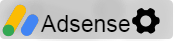
Log in to comment or register here.