Aspose team is pleased to announce the new release of Aspose.Cells for Java 17.7.0. This release includes many new features and enhancements along with some critical bug fixes that further improve the overall stability of the APIs. It is recommended for clients to use the powerful Aspose for Java APIs directly in their Maven Projects with simple configurations. Microsoft Excel allows users to apply Advanced Filter on worksheet data to display records that meet complex criteria. Developers can apply Advanced Filter with Microsoft Excel via its Data > Advanced command as shown in this screenshot. Aspose.Cells also allows users to apply the Advanced Filter using the Worksheet.advancedFilter() method. For more detail. Aspose.Cells can import data to worksheet from ResultSet object which can be created from any database. However, the following article specifically creates ResultSet object from Microsoft Access Database. Since, the code is same for all types of databases, so users can use it in general. If users are using Microsoft Excel in Russian Locale or Language or any other Locale or Language, it will display Errors and Boolean values according to that Locale or Language. Users can achieve the similar behavior of Microsoft Excel using Aspose.Cells with the GlobalizationSettings class. Numbers is a spreadsheet application developed by Apple Inc. Aspose.Cells can read Numbers spreadsheet but it does not support writing to it. It can read Numbers spreadsheet’s Data, Style and Formulas. When saving to PDF or image, Aspose.Cells will first try to use Workbook’s default font. This behavior can be changed using DefaultFont attribute in PdfSaveOptions/ImageOrPrintOptions. For more detail, please see this documentation article. Most of the time, paper size of the worksheet is automatic. When it is automatic, it is often set as Letter. Sometime user sets the paper size of the worksheet as per their requirements. In this case, the paper size is not automatic. You can find if the worksheet paper size is automatic or not using the Worksheet.getPageSetup().isAutomaticPaperSize() method.

Apply Advanced Microsoft Excel Filter & Import Data to Worksheet from Access Database using Java
Submit story/link
Login
Follow @dekut
Login
Search
Buy 4000 Karma points
Click here to buy Karma PointsHow your Dekut app enhances user functionality : Dekut.com will enhance user to like Youtube videos posted on the network. All the likes done by users will be with his own interest. We are not forcing any user to rate any videos. Though they will earn certain karma points based on their user activity.
Note: All Featured posts will be displayed randomly on top for 30 days only.
What is Dekut?
Dekut is all about user powered content .Everything is submitted and voted on by the Dekut community. Share, discover, bookmark, and promote stuff that's important to you. Earn Money from your Dekut account update your Google Adsense Publisher ID under profile.
| Newest Member | alinemir48 |
| Total Members | 207166 |
| Total Stories | 268393 |
| Published Stories | 265925 |
| New Stories | 2468 |
| Story Votes | 690083 |
| Comments | 618 |
| Comment Votes | 153 |
| Groups | 392 |

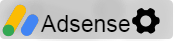
Log in to comment or register here.