Aspose team is very excited to announce the new version of Aspose.PDF for .NET 18.7. This new release has been rolled out with quite excited features and enhancements. In text editing scenarios, applying gradient shading or pattern colorspace to the text is now available in latest release of the API. Aspose.Pdf.Color Class has further been enhanced by introducing new property of PatternColorSpace, which can be used to specify shading colors for the text. An example demonstrating the usage of mentioned feature can be checked at following link in API documentation. Earlier it was achievable to add table inside PDF document as well as extract it using TableAbsorber Class. However, new features have been added to the API in order to remove as well as replace existing tables with new ones. Existing TableAbsorber Class has further been enhanced by introducing new methods. Existing TextFragmentAbsober Class has further been enhanced by adding new method i.e. RemoveAllText(). Users can remove text from particular page as well as from whole PDF document using this method. In particular scenarios where text removal from PDF is an important requirement, this new method works quite efficiently and fast. Since functionality to generate Tagged PDF documents has been under development, completed features have also been included in this release of the API. such as Validation for Tagged of Real Content has been implemented, Implemented validation for Artifacts, Implemented Recognition of Natural Language, Added Support of Graphics Operators in Content Sequence Classes, Validation of Graphics has been added, added Support for images in tagged content, bounding box for images has been added and image attributes are supported for tagged PDF. Along with the above mentioned features, 25 fixes have also been incorporated in this release, such as Worked to improve heading formatting inside PDF document, Improved functionality of TextFragmentAbsorber Class, Text replacement operations have further been improved, Inter-File Format conversions have been improved further for compliance tests, Image rendering inside PDF has been improved, text rendering inside tables has been improved, PDF to image conversions has been further improved and enhanced and many more.

Add Text with Gradient Shading & Manipulate Table inside PDF Document using .NET
Submit story/link
Login
Follow @dekut
Login
Search
Buy 4000 Karma points
Click here to buy Karma PointsHow your Dekut app enhances user functionality : Dekut.com will enhance user to like Youtube videos posted on the network. All the likes done by users will be with his own interest. We are not forcing any user to rate any videos. Though they will earn certain karma points based on their user activity.
Note: All Featured posts will be displayed randomly on top for 30 days only.
What is Dekut?
Dekut is all about user powered content .Everything is submitted and voted on by the Dekut community. Share, discover, bookmark, and promote stuff that's important to you. Earn Money from your Dekut account update your Google Adsense Publisher ID under profile.
| Newest Member | rithikaraghav |
| Total Members | 206930 |
| Total Stories | 268365 |
| Published Stories | 265925 |
| New Stories | 2440 |
| Story Votes | 689951 |
| Comments | 617 |
| Comment Votes | 153 |
| Groups | 390 |

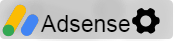
Log in to comment or register here.