Aspose development team is pleased to announce the new release Aspose.Imaging for Java 3.8.0. The major development in this release is support for WMF metafile. This release allows you to get last modified date of a raster image. Aspose.Imaging for Java now supports the WMF metafile image format. WMF stands for Windows Media Format (Microsoft). There are are some important operations that can be performed on a WMF image using Aspose.Imaging,such as converting WMF To PDF, Converting WMF To Raster Format, Converting WMF To Webp, cropping WMF File While Converting To Raster Format and resize WMF File While Converting To Raster Format. Using Aspose.Imaging for Java, developers can get last modified date of a raster format. This release also include some important enhancements, such as SVG to Raster Image conversion process has been improved, Diacom to Raster Image conversion process has been improved, Process of loading TIFF image has been improved, process of loading PNG image has been improved, process of loading JPG image has been improved and exporting process of image in multi-threaded environment has been improved.

Get Last Modified Date of Raster Image, WMF to PDF & Webp Conversion using Java
Submit story/link
Login
Follow @dekut
Login
Search
Buy 4000 Karma points
Click here to buy Karma PointsHow your Dekut app enhances user functionality : Dekut.com will enhance user to like Youtube videos posted on the network. All the likes done by users will be with his own interest. We are not forcing any user to rate any videos. Though they will earn certain karma points based on their user activity.
Note: All Featured posts will be displayed randomly on top for 30 days only.
What is Dekut?
Dekut is all about user powered content .Everything is submitted and voted on by the Dekut community. Share, discover, bookmark, and promote stuff that's important to you. Earn Money from your Dekut account update your Google Adsense Publisher ID under profile.
| Newest Member | ordersimplyleanketo |
| Total Members | 202809 |
| Total Stories | 268027 |
| Published Stories | 265925 |
| New Stories | 2102 |
| Story Votes | 687692 |
| Comments | 568 |
| Comment Votes | 143 |
| Groups | 359 |

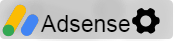
Log in to comment or register here.