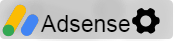The article provides a guide on how to verify the authenticity of a BEP20 proxy contract on the Binance Smart Chain (BSC) using the BscScan blockchain explorer. It outlines the steps to locate the proxy contract, verify its code and ABI, and ensure that the contract address matches the expected values. By following these steps, users can ensure that the proxy contract they are interacting with is legitimate and secure.

How to verify BEP20 (Proxy) Contacts
How to Checkout your smart contract on TzStats
The article explains how to verify and validate a smart contract on the Tezos blockchain using the tzstats blockchain explorer. It provides step-by-step instructions on how to locate the smart contract, check its code, and verify its integrity using the explorer's built-in tools. By following these steps, users can ensure that the smart contract they are interacting with is legitimate and secure.
Custom RPC in Unity SDK and How to build the scenes to login
The article on scortik.com explains how to set up a custom RPC network with Unity SDK and build login scenes. It covers topics such as integrating custom RPC with Unity SDK, connecting Unity to custom RPC network, and creating custom RPC login scenes. The guide provides a step-by-step process to help users connect their Unity project to a custom RPC network and build custom login scenes for it.
Create an EVM Subnet on Fuji Testnet Using Subnet-CLI
The article on scortik.com explains how to create an EVM subnet on the Fuji Testnet using the Subnet CLI. It covers topics such as deploying a Substrate EVM chain, creating a private EVM network, and setting up a local EVM subnet. The guide provides a step-by-step process to help users create an EVM-compatible parachain on the Fuji Testnet using the Substrate substrate-evm module.
How to transfer assets from the Crypto.com App
The article on scortik.com provides a step-by-step guide on how to transfer assets from the Crypto.com app. It covers topics such as how to send and receive cryptocurrency, how to withdraw funds from the app, and how to transfer assets to external wallets. The guide is aimed at helping users navigate the Crypto.com app and transfer their assets with ease.
Intermediate : How to create Non-Fungible token
Scortik's article "How to Create a Non-Fungible Token (NFT)" offers a beginner's guide on how to create NFTs on various blockchain platforms. The article covers the definition and features of NFTs, the process of creating an NFT, and the different platforms that support NFT creation. It also provides tips on how to market and sell NFTs effectively.
How To Use The Algorand Wallet
Scortik's article "How to Use the Algorand Wallet" provides a step-by-step guide on how to use the Algorand Wallet. The article covers creating a new wallet, receiving and sending Algo tokens, backing up the wallet, and managing transactions. It also includes information on the features of the Algorand blockchain and tips on how to keep your wallet secure.
Compiling and deploying a Contract in LIGO
Scortik's article provides a comprehensive guide on compiling and deploying a smart contract using LIGO, a high-level language for developing smart contracts on the Tezos blockchain. The article covers the key components required to write and deploy a contract, including syntax, semantics, and debugging. The guide includes detailed instructions and code examples to make the process easier for readers.
How to implement an ERC-721 market
Scortik's article provides a guide on implementing an ERC-721 market, a standard for creating unique, non-fungible tokens on the Ethereum blockchain. The article covers the key components required to create a marketplace for these tokens, including smart contract development, web3 integration, and user interface design. The guide includes detailed instructions and code examples to make the process easier for readers.
Validators – server setup requirements with cloud guides using Digital ocean and Vultr
Scortik's article provides a guide to setting up Validators server requirements using Digital Ocean and Vultr. It details the necessary steps to configure servers to run a Validator node and participate in the blockchain. The article includes comprehensive instructions and screenshots to make the process easier for readers.
Submit story/link
Login
Follow @dekut
Login
Search
Buy 4000 Karma points
Click here to buy Karma PointsHow your Dekut app enhances user functionality : Dekut.com will enhance user to like Youtube videos posted on the network. All the likes done by users will be with his own interest. We are not forcing any user to rate any videos. Though they will earn certain karma points based on their user activity.
Note: All Featured posts will be displayed randomly on top for 30 days only.
What is Dekut?
Dekut is all about user powered content .Everything is submitted and voted on by the Dekut community. Share, discover, bookmark, and promote stuff that's important to you. Earn Money from your Dekut account update your Google Adsense Publisher ID under profile.
| Newest Member | Jon |
| Total Members | 203043 |
| Total Stories | 268033 |
| Published Stories | 265925 |
| New Stories | 2108 |
| Story Votes | 687785 |
| Comments | 576 |
| Comment Votes | 143 |
| Groups | 359 |